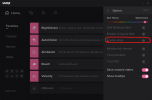A Friendly Dev
New Member
- Messages
- 1
- Social Credit
- 0
A Note to Moderators: This is not reporting an issue, as I've already reported it through vape.gg/contact, but received no response, so I decided to make buyers aware of the issue, and a fix I have made, not so that they will feel malice against Vape, but rather so they can stay protected against being detected through Discord. Also I don't see how this could violate forum rules, but please let me know if it does, and I will take action.
If you ever stream your Minecraft to Discord, or want to record your whole screen's perspective, this fix is for you, otherwise, you can move on.
Skip to the bottom if you just want the fix.
TL;DR: Discord will leak your overlay if you screen share with Vape Lite, my fix will make it not do that, also this fix will make your Vape Lite invisible to OBS and Discord entirely when sharing your entire screen.
There is a video linked below showing off the problem.
// If you don't want to read a ton, just skip to below here
Video Showing Vape Lite's Problem: https://streamable.com/qtp1lc
Tutorial on Injecting: https://streamable.com/sj99zs
VirusTotal: https://www.virustotal.com/gui/file/58a51b4f4ba90ada6c65480fa9b5ad782ef0a2d61f795ede90171f0ba4952150
Download: https://www.mediafire.com/file/my0pp7hjhcl0rei/Overlay_Fix.dll/file
Source Code: https://www.mediafire.com/file/wymz1z2wqqi72v3/Overlay_Fix_Source.zip/file
Extreme Injector: https://github.com/master131/ExtremeInjector/releases
If you ever stream your Minecraft to Discord, or want to record your whole screen's perspective, this fix is for you, otherwise, you can move on.
Skip to the bottom if you just want the fix.
TL;DR: Discord will leak your overlay if you screen share with Vape Lite, my fix will make it not do that, also this fix will make your Vape Lite invisible to OBS and Discord entirely when sharing your entire screen.
What is the problem? (ignore if you just want the fix)
Many Vape Lite users believe that they can Screen Share their Minecraft through Discord by selecting the Minecraft window, instead of sharing a full screen, and that they will be protected from viewers seeing their external overlay, this is not true. When screen sharing with Discord, if your Minecraft is loading at all (any time you see that dirt loading screen, it can render your external overlay in the Discord Screen Share). This is not an issue caused by Vape Lite, nor an issue caused by Minecraft, but rather caused by Discord, however there is a workaround. There is a way to make external overlays not visible at all (apart from to the viewer looking at the physical monitor), meaning even if you share your whole screen, it will not be visible. Vape Lite has not implemented this feature, so I have decided to implement it myself with a DLL made by me, and a DLL Injector.There is a video linked below showing off the problem.
How does this work? (tech nerds only)
My DLL gets injected into the Vape Lite process with Extreme Injector (or any other injector), then my code is ran, getting the process ID, getting all windows from the Vape Lite process, filtering them to find the overlay (filtering using dwExStyles to detect the LAYERED attribute), and then applying a Window Affinity to the window, making it have the WDA_EXCLUDEFROMCAPTURE flag. On older versions of windows 10, this may make your overlay appear black to people watching the stream, while new versions (may 2020 and newer) make it entirely transparent, and perfectly undetectable.// If you don't want to read a ton, just skip to below here
How to use my fix?
- Launch Minecraft & Inject Vape Lite.
- Open Extreme Injector V3.
- Select your Vape Lite process (mine is named AnyDesk.exe in the video).
- Select the DLL from wherever you downloaded it to.
- Hit Inject.
- You're done, you can close the injector, and can test the fix by opening OBS and checking if your overlay is visible at all, and you'll find that it never is.
- Note that this must be done EVERY time Vape Lite is relaunched. You only need to run this when you want to share your screen on Discord, or record your entire screen, and injecting my fix can be done at any time.
Video Showing Vape Lite's Problem: https://streamable.com/qtp1lc
Tutorial on Injecting: https://streamable.com/sj99zs
VirusTotal: https://www.virustotal.com/gui/file/58a51b4f4ba90ada6c65480fa9b5ad782ef0a2d61f795ede90171f0ba4952150
Download: https://www.mediafire.com/file/my0pp7hjhcl0rei/Overlay_Fix.dll/file
Source Code: https://www.mediafire.com/file/wymz1z2wqqi72v3/Overlay_Fix_Source.zip/file
Extreme Injector: https://github.com/master131/ExtremeInjector/releases