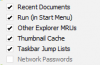NotCoolCheater
New Member
- Messages
- 14
- Social Credit
- 0
So when I go to processhacker > explorer.exe >strings min 4> filter case in-sensitive> "vape" I get a whole bunch of vape strings that I had when I was dumb and named it vape lite.exe vape etc etc. I need to know how to delete these strings from processhacker. I ran ccleaner but it's still there please help.