kubinecek1
New Member
- Messages
- 5
- Social Credit
- 0
The title says it all
There's nothing like enable module button.go vape lite settings and enable "save module states" at the bottom
enable all of your needed modules
then press save icon after a bit
this will be saved to your config
then you go to the config section at the top, click on a config that you have or a public config and it will be applied. you may have to press the "enable modules" button near the bottom left of vape lite for the config to load but you could also just enable them manually.
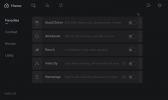
only works on vape startupThere's nothing like enable module button.View attachment 4208
When I enable the modules and I click the config and it doesn't work then, what do I do?only works on vape startup
you don’t enable any modules or else it won’t work; let me explain it again.When I enable the modules and I click the config and it doesn't work then, what do I do?
But like I'm talking about public profiles.you don’t enable any modules or else it won’t work; let me explain it again.
you want to enable “save module states” in vape lite settings after you have your config saved. the next time you launch vape you’ll see the option at the bottom left hand corner to “enable saved module states”
oh my bad i don’t use public profiles so i wouldn’t know sorryBut like I'm talking about public profiles.