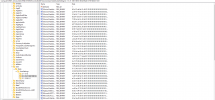So, One of the guides In bypassing an ss needs you to go to a specific file path in regedit and delete vape right before an ss but for some reason I cant do that since I cant find vape when i open the specific path in regedit it just shows Device Harddis.... instead of showing the full name of the file anyone know how to fix it?
You are using an out of date browser. It may not display this or other websites correctly.
You should upgrade or use an alternative browser.
You should upgrade or use an alternative browser.
Anyone know how to fix the thing in regedit where it doesnt let you see the names properly?
- Thread starter vxql
- Start date
It's showing the paths of the files. Just click on each one until you find the regedit entry that has your file and delete that one.So, One of the guides In bypassing an ss needs you to go to a specific file path in regedit and delete vape right before an ss but for some reason I cant do that since I cant find vape when i open the specific path in regedit it just shows Device Harddis.... instead of showing the full name of the file anyone know how to fix it?
Extend that columnSo, One of the guides In bypassing an ss needs you to go to a specific file path in regedit and delete vape right before an ss but for some reason I cant do that since I cant find vape when i open the specific path in regedit it just shows Device Harddis.... instead of showing the full name of the file anyone know how to fix it?